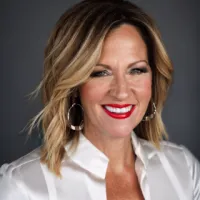BLOG

Learn How to Get Your Business Ranking Higher on Google Maps in 2024
Learn How to Get Your Business Ranking Higher on Google Maps In 2024
Here at Reviewly, we understand that in today's digital age, ranking higher on Google is a game-changer and a money maker. With millions of customers relying on Google Maps every day to discover local businesses, franchisers and buyers groups. And with searchers like 'near me' it has become more crucial in 2024 to optimise your website and google profile. So, if you're ready to take charge and harness the potential of Google Maps and your Google Business Profile, then grab a seat because we're about to dive into this ultimate guide that will propel your business straight to the top, have your phone ringing, website humming and door opening!
Why is Google Search Ranking Important for Your Business?
In today's digital landscape, where competition is fierce in many local areas and attention spans short, securing a top spot-on Google's search results has become vital for the success of your business. Customers want to see the best business that has earnt their position in the rankings. But many businesses don't know the secret to getting their alone. So let's break it down.
When your business ranks higher on Google, it gains more visibility. Think about it - when was the last time you scrolled past the first page of search results? Exactly! By appearing at or near the top of the list, you increase your chances of getting noticed by potential customers.
A high-ranking position establishes credibility and trustworthiness in the eyes of consumers. People tend to associate top-ranked businesses with quality and reliability. So if your business appears prominently in search results, users are more likely to choose you over competitors.
Furthermore, Google rankings directly impact website traffic. Higher positions result in increased organic clicks from customers who are actively searching for products or services like yours. This means more qualified leads coming directly to your virtual doorstep! These guys have buyer intent and that's important, because no one wants tyre kickers wasting your valuable time.
Lastly (but certainly not least), Google rankings can have a significant impact on local businesses' foot traffic as well. When people search for nearby establishments using Google Maps or other location-based platforms, having a strong online presence ensures that your business will be easily found and visited.
So there you have it - being highly ranked on Google isn't just desirable; it's essential for staying ahead in today's hyper-competitive market. Now let's explore how you can optimise your Google Business Profile to improve those coveted rankings!
Get Your Business Listed and Optimise Your Google Business Profile for Better Ranking
Your business profile on Google is a vital tool for improving your online visibility and attracting local customers. By optimising your profile, you can significantly improve the ranking of your business on Google Maps and increase the chances of potential customers finding your business.
To begin with, ensure that your business has a Google account and then get your business listed on Google. Additionally, all the information in your profile or map listing is accurate and up-to-date. This includes your business name, address, phone number (NAP), hours of operation, website URL, and category. Consistency across all platforms is key to establishing trust with search engines.
Next, take advantage of the features offered by Google My Business. Add high-quality photos that showcase your products or services to grab users' attention. Encourage satisfied customers to leave positive reviews as they play a crucial role in boosting credibility and rankings.
Utilise keywords strategically throughout your profile description to help Google understand what you offer. Incorporate relevant terms related to your industry or niche without overstuffing them unnaturally.
Regularly update posts on your profile with engaging content such as special offers, events, or announcements. This will not only keep existing customers informed but also attract new ones who stumble upon your listing.
Don't overlook the importance of monitoring insights provided by Google My Business. analysing these metrics can give valuable insight into customer behaviour and preferences while allowing you to make data-driven decisions for better optimisation.
By implementing these optimisations effectively within your Google Business Profile, you'll be well on track towards enhancing its ranking potential!
"As a small business, we didn't have the time or the know how to manage or maximize our Google business profile. We are completely happy knowing that Tanya and her team have it under control, it's now looking and performing as it should. Highly recommend Tanya and her team." -Karen Divola OWNER SONIC lighting
Utilising Google Maps for Local Business Visibility
Google Maps has become an indispensable tool for businesses looking to improve their local visibility. With millions of people using the app every day, it offers a fantastic opportunity to reach potential customers in your area.
To get started, make sure you have claimed and verified your business on Google My Business. This will allow you to manage your business information and appear on Google Maps. Be thorough when filling out your profile, providing accurate contact details, opening hours, and a compelling description of what sets your business apart.
Once you've optimised your profile, focus on obtaining positive reviews from satisfied customers. Reviews play a crucial role in influencing purchasing decisions and can greatly impact your ranking on Google Maps. Encourage happy customers to leave reviews by sending personalized follow-up emails or offering incentives like discounts or freebies.
Another way to boost visibility is by adding relevant photos of your business. High-quality images not only make it easier for potential customers to recognize and find you but also contribute to improving SEO rankings.
In addition to optimising your own presence on Google Maps, consider leveraging partnerships with other local businesses. Collaborating with complementary businesses can help increase exposure among shared target audiences.
Remember that consistency is key: ensure that the information provided on Google My Business matches what's displayed across all online platforms where you have a presence.
By utilising the power of Google Maps effectively, small businesses can significantly enhance their local visibility and attract more customers within their vicinity. So don't miss out on this valuable tool - start optimising today!
In this section of the article, we've compiled a list of frequently asked questions along with their corresponding answers:
Q: What is Google My Business?
A: Google My Business is a free tool provided by Google that allows businesses to manage their online presence on Google, including Google Search and Google Maps.
Q: How can I add my business to Google Maps?
A: To add your business to Google Maps, you need to create a Google My Business listing and ensure that your business information is accurate and up to date.
Q: Why is it important to have a Google My Business listing?
A: Having a Google My Business listing can help your business get discovered more easily in local searches and on Google Maps, increasing your online visibility and attracting potential customers.
Q: How can I rank higher on Google Maps?
A: To rank higher on Google Maps, you can optimise your Google My Business profile by providing complete and accurate information, regularly posting updates, and encouraging customer reviews.
Q: What are the benefits of being listed on Google Maps?
A: Being listed on Google Maps can help customers find your business location easily, access your contact information, read reviews, and get directions, ultimately leading to increased foot traffic and potential sales.
Q: Can I link my business website to my Google My Business listing?
Absolutely, linking your business website to your Google My Business listing is essential for providing customers with easy access to information about your products and services. It also directs potential customers to learn more about your business.
Q: How can I get my business listed on other online directories?
A: You can get your business listed on other online directories by submitting your business information to relevant directories and ensuring consistency and accuracy across all platforms.
Q: What is the importance of keywords in my Google My Business listing?
A: Using relevant keywords in your Google My Business listing can help improve your business's visibility in Google searches and on Google Maps, making it easier for potential customers to find you.
Q: How can I verify my business on Google My Business?
A: You can verify your business on Google My Business by requesting a verification postcard, entering a verification code, or using other verification methods provided by Google to ensure the authenticity of your business listing.
Q: What should I do if my business is not showing up on Google Maps?
A: If your business is not showing up on Google Maps, you can ensure that your business information is accurate and complete on your Google Business Profile listing. This may rectify this issue. Or go into google maps, add your address and add in your business name. Also consider optimising your online presence and engaging with customers to improve your visibility.
Next, I recommend you check out Why Near Me Search to make an informed local marketing strategy. If you want help with improving your local business’ presence on the maps, contact us today.