Google Business Page
Optimisation
Google Business profile Optimisation checklist.
With your listing of step-by-step Instructions for Ranking in
Local Search
Identify your local competition
Analyse your competition
Performing a proximity audit on your Google Business Profile
Optimise Your Google Business Profile Categories
Website links
Google reviews
Google Business Listing Title
Reviews from third party platforms
An overview of social media profiles
Google business listing verification
Local Schema Markup
CRO audit
Additional checklist items
1. Identify Your Local Competition
Before you consider even creating a Google Business Profile Listing it’s critical to know where you competition is ranking and understanding what’s working for them. Because you don't need to reinvent the wheel. Once you've identified the strategies your competitors are using, it's time to create your Google Business Profile Listing.
Identifying local competitors can be done with a simple search.
Here's a Tip:
Use BrightLocal’s SERP Checker tool to replicate a local search for your target keyword and location.
As an example we’ve use 'Plumber Sydney' as our target keyword and Sydney, NSW as the search location.

Next, you select the page results you are looking for, in this case page 1
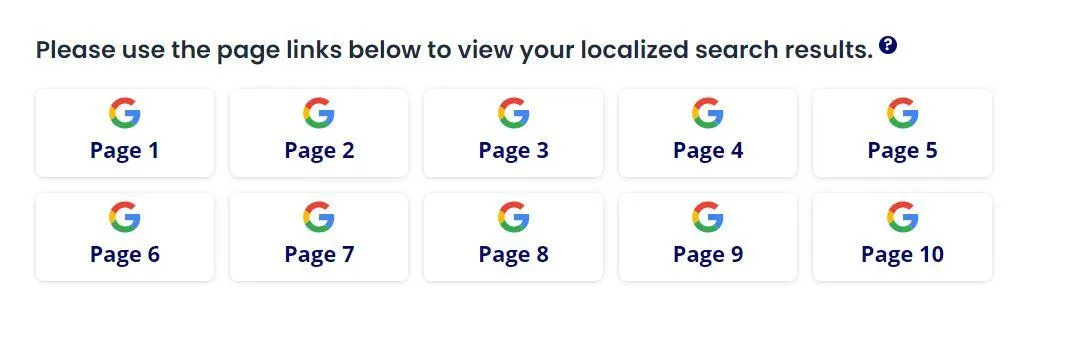
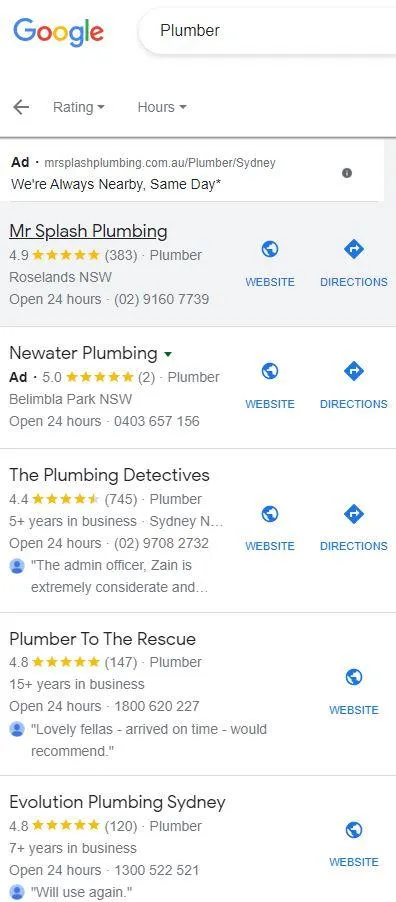
The closer a searcher is to your Google Business Profile Listing. The more likely it is to show and you to get found on Google Maps.
The reason for this is that proximity. Which is one of the most important factors in local rankings. As a result, search results will vary depending on your search location setting.
Here's a Tip:
There are many niches where customers won't be searching large metro areas.
Instead, they will be searching from their suburb or nearby locations. This happens especially in home service businesses.
Whether you choose to use Bright Local’s tool or not, you can find your search location at the very bottom of the screen as the blue arrow shows below:
Australia, Sydney. NSW

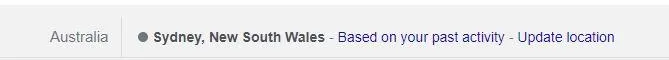
These related search results also provide keywords which can help to broaden the scope of your website. As well as create additional opportunities for organic traffic in trigger posts. In some cases, these related keywords may even be less competitive. Than those targeted keyword you are initially trying to rank for.
For example, you may never have considered adding 'Cheap'. But from the information below 'google' is provided related search results.
These other options could bring in more potential customers that would not have found you through just targeting one primary term.
Additionally, it is important to remember that broadening your research often provides helpful insights. Google Business Profile SEO shows how people search and what they are looking for online.
As a result, developing an effective keyword strategy requires careful consideration. Using both the primary keyword target and any related terms that may be associated with them

With our target search location established, we are ready to move on to the next step.
READY TO GIVE US A TRY?
Optimise My Google Profile Now!
Take control of your online visibility — let’s get your listing working for you.
2. Analyse Your Competition
This next step will involve using the Google Business Profile Audit Template...
Include the target keyword and location that we found in the previous step.
Next, enter the competitor's name.
3. Performing a Proximity Audit On Your Google Business Profile
Local search is heavily influenced by proximity.
Thus, users who are physically located near your business address via their desktop / IP or have location settings on their mobile device will be matched to the address of your business location via your Google business listing, first.
Let’s look at our competitors...
You should have your business physically located (or near) the location or service area you are targeting.

If you remember our initial inquiry, we searched 'Plumber Sydney' and Mr Splash came up first.
Even though this business is located in Roselands.
If we divide deeper you can see that under areas served it says : Sydney and nearby areas.

Notice how the top 3 plumbing businesses all have the target location, NSW area on their listing. This means that Google knows they are physically located in that area or they have verified their business address within that search area.
After taking a closer look, we see that Competitor #1 has a physical location in the targeted Sydney locality…
Even though we searched Sydney this listing meets our search criteria.
Given this information, let’s mark it accordingly in the Google Business Profile audit template…
If you’re just setting up your listing or considering opening a new location, these insights can be super helpful for understanding where your business should be located.
Just like living in a location close to good schools, Google business profiles are also now a consideration when renting or purchasing a business location for prime ranking criteria.
Here's a Tip:
You can share service areas or hybrid businesses with Google Business.
Having it on your profile is also a quality check.
If all the top competitors in your area share the same physical location, you know that your business should be near them, too.
For example, if you're trying to target Sydney, New South Wales (and have one office in Newcastle).
You'll probably want to rethink your strategy - it's 169 kilometres away from Sydney.
4. Optimise Your Google Business Profile Categories
Primary and secondary Google Business profile categories also have a high impact on rankings and search results.
Now, let's get ready to do a search on your businesses primary and secondary category.
Head over to Google Map, and find your competitor’s listing.
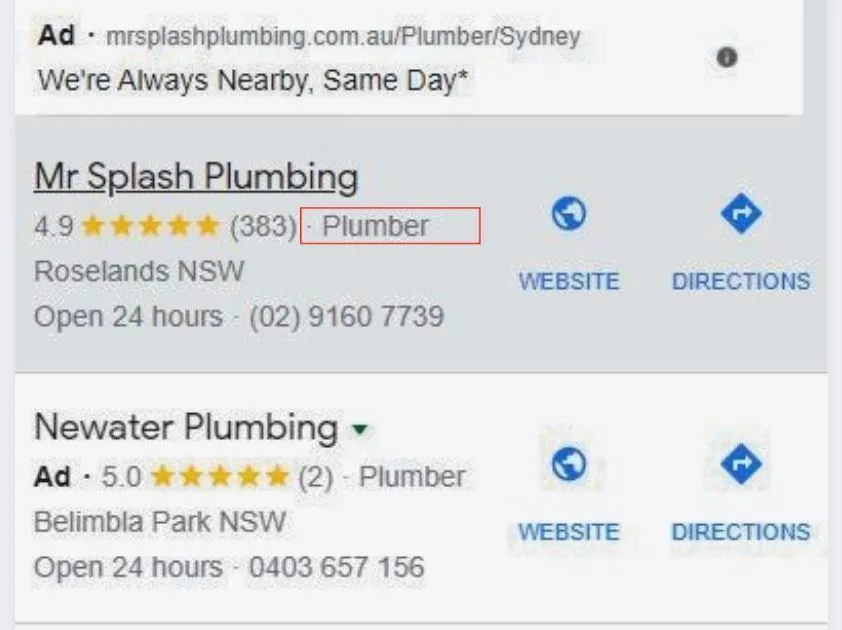
Copy the competitor’s primary category, and enter the data into the Google Business audit template. This will help you get found on Google Maps
Next, see if other ranking businesses have other categories listed. A business can have up to 5 additional secondary categories but these are not listed on their profile but are searchable.
Here's a Tip:
If you’re having trouble choosing categories, here's our Google Business Profile categories list to assist in choosing the best categories for your business.
As an example these plumbing companies may also install heating or air conditioning. And want to use these categories as secondary. Which means if a client searches heating they will show up.
Once completed for all competitors, review the common denominators for primary categories between competitors.
Then, use it to inform your own strategy.
5. Website links

It is also important that the links from your profiles, link to your website pages. Making sure they are relevant to your business categories, target keyword(s), products, services, and location.
This helps to ensure that you are found for the right keywords by Google and other search engines.
Moreover, it also increases your website's overall credibility and domain authority in the eyes of both potential customers and search engine algorithms.
If you imagine the example of heating. If the link on your google business page takes the reader to a drain repair page the user experience isn't the best or do your keywords match the search. So make sure the correct pages connect to your content.
Furthermore, linking back to your website will help improve its ranking in Search Engine Results Pages as this indicates that there are high-quality external websites linking back to yours - an important signal of relevance for most major search engines today.
It’s also important that your website has a valid SSL certificate. If you are unsure if you have a valid certificate have a look at your business URL and make sure it has a 'S' at the end.
Here's and example.
[Unsecured] http://plumbingbusiness.com.au
[Secure] https://plumbingbusiness.com.au –
This security is also another important ranking signal.
Here's a Tip:
If you're interested in tracking your website traffic, consider adding UTM parameters with Google’s URL Campaign Builder which can help you track local traffic.
On your google business profile there are a few different link options: So make sure you have the correct url connected.
1.Website– the link to your home page or the page of your primary category.
2. Appointment– the link that sends customers to a form, calendar or booking page for an appointment.
3. Menu– restaurants have menu links to direct users to their website menu.
Additional website links should be added where applicable. e.g: if you do a post or article link to that piece of content.
6. Google Reviews
A Local SEO strategy cannot be complete without Google’s Local 3-Pack Ranking Factors, which include both the number of reviews as well as the star ratings.
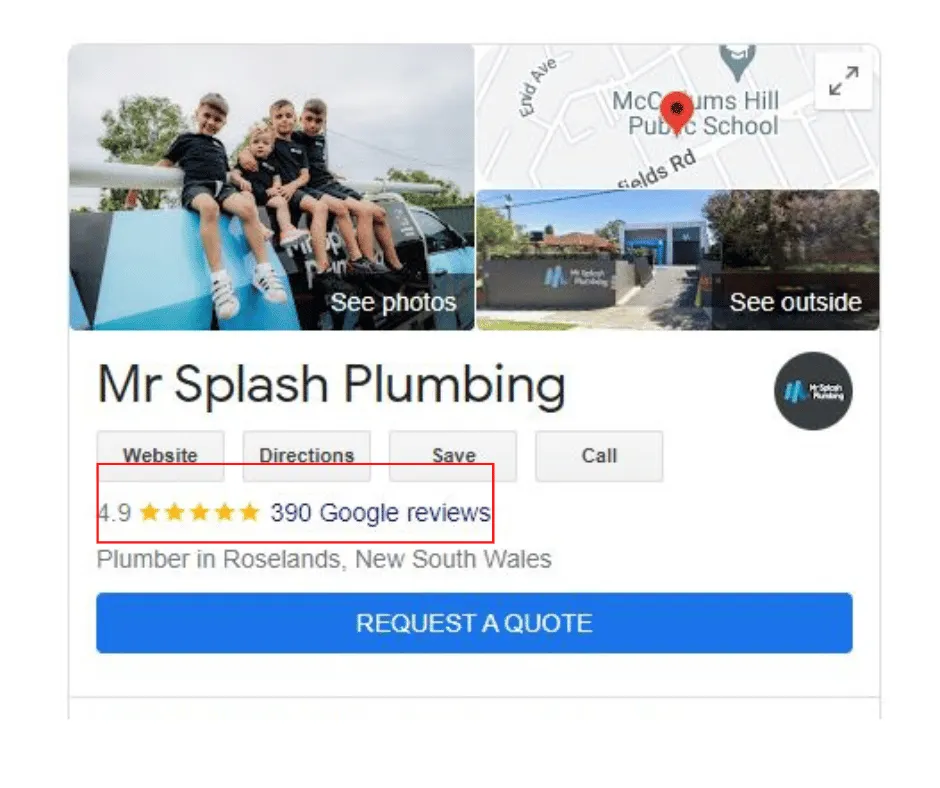
Let’s add the total review count of your top competitor to our a
Google Business Profile Checklist.
This will provide a baseline for the number of reviews needed to rank in your
Local 3-Pack for your target keyword and location.
Once completed for each competitor, you’ll see something like this…

The sheet will also detail the averages in the furthest
column 'G' of the sheet.
This information can be used to better understand the level of competition, and set a baseline for the number of reviews and approximate star rating needed to be competitive and rank.
With the Reviewly we can help automate the review request process, which makes it possible to send review emails and text messages to your customers and clients. We even have a follow up sequence and a landing page completely branded so after they have completed their purchase and automated review funnel is implemented. You can also respond in the same location
Experience These Results for Yourself.
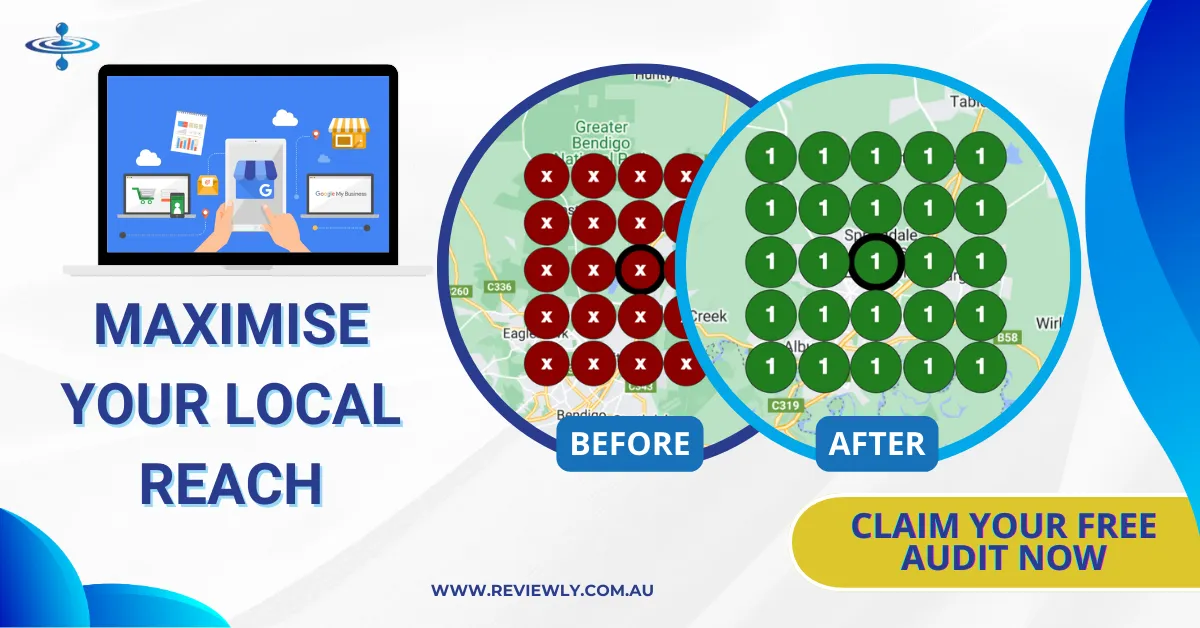
7. Reviews from Third Party Platforms
The Google Business Profile also shows third-party reviews from other sites, which Google uses as a ranking signal. To find these, just run a branded search for each competitor to see their branded SERP ( Search engine results page) and Reviews from the web.
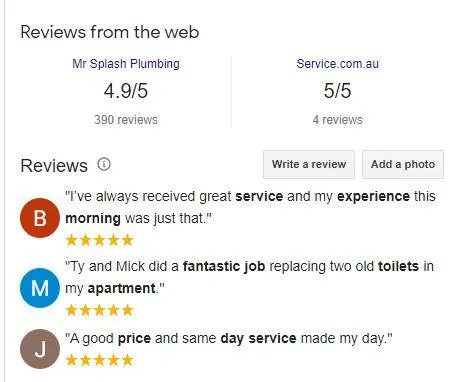
Enter Yes in the Google My Business Audit template if the competitor offers this feature.
8. Google Business Listing Title
One of the biggest local SEO rankings studies conducted by Moz showed that the title of the listing was one of the biggest factors affecting rankings.
However, Google’s Guidelines state that you must use your business’s real name without any legal suffixes or keyword modifiers.
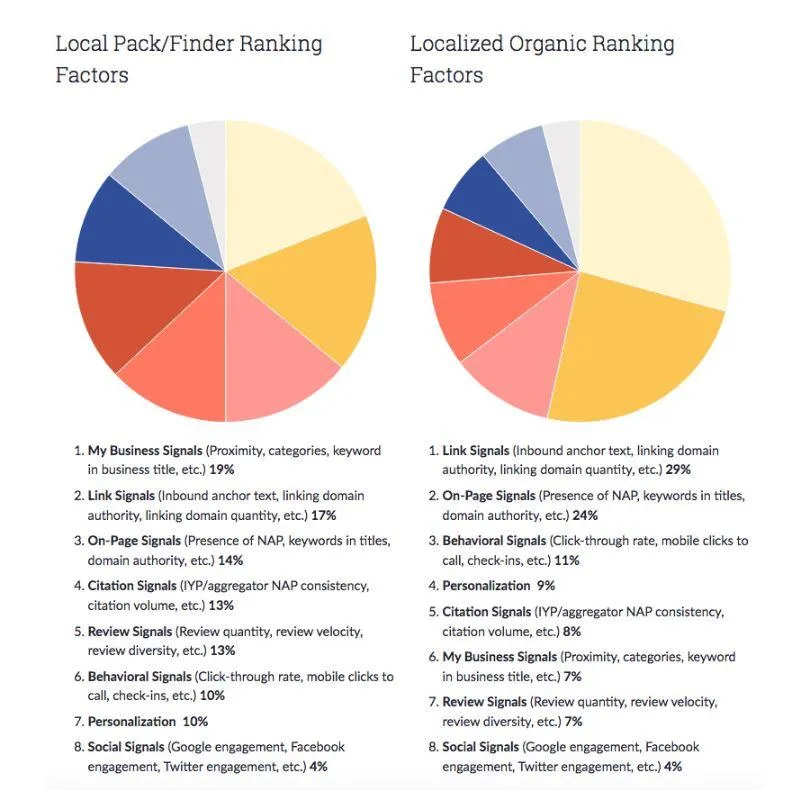
This step audits whether keywords or the target location appear in the listing title.
In this example, a business owner in the US has used almost every keyword in their name, highlighted in blue.

Here's a Tip:
Although it’s a ranking signal, it’s one of the most common reasons for Google Business Profile listing suspensions.
By suggesting an edit to their listing, you will be able to report your competitors for adding keywords to their Google Business titles.
In this case, Google will revert to their original business name, and any rankings boosts they have received will be removed.
This means that the title of your listing should be the name of your business. The audit template recommends reporting competitors who use keywords and/or location modifiers in their listing titles, which can help increase their visibility and is in breach of google's guidelines.
9. An Overview of Social Media Profiles
In addition to reviews, Google also uses social signals as ranking factors. To be competitive, your business' social media profiles need to be well understood by search engines.
New businesses often find it difficult to grow their audience on social media, so Facebook and Instagram ads are a great way to quickly grow followers.
There is no clear information on how many followers a business needs but google wants to know your business has a posting schedule and provides value to your audience.
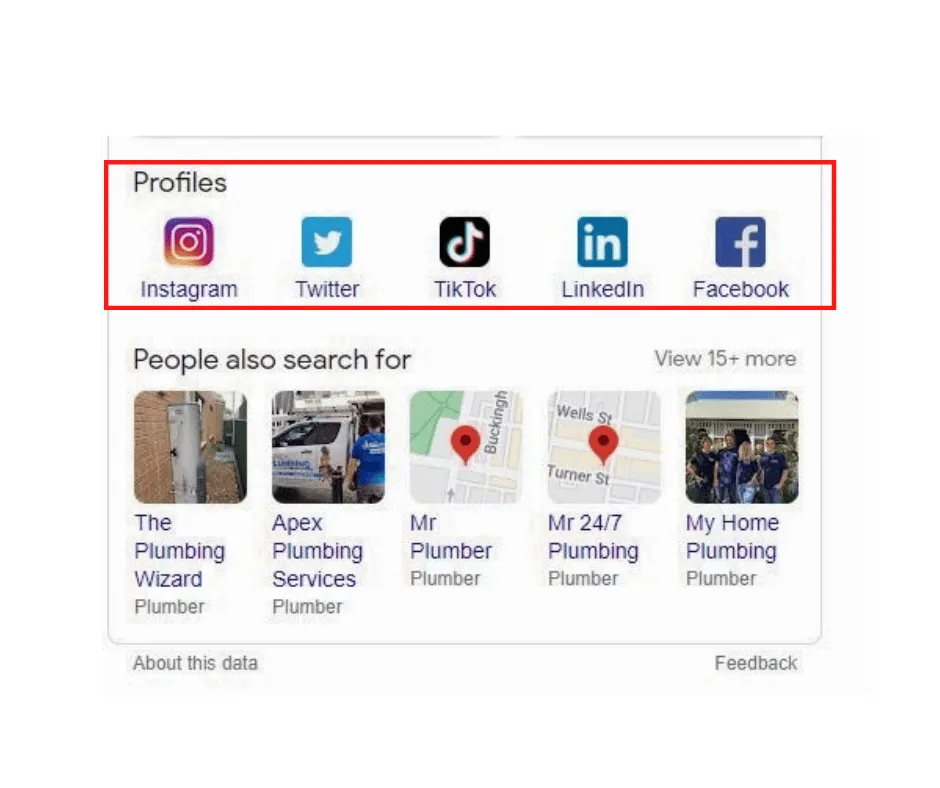
If the competitor has this feature, enter Yes into the audit template.

10. Google Business Listing Verification
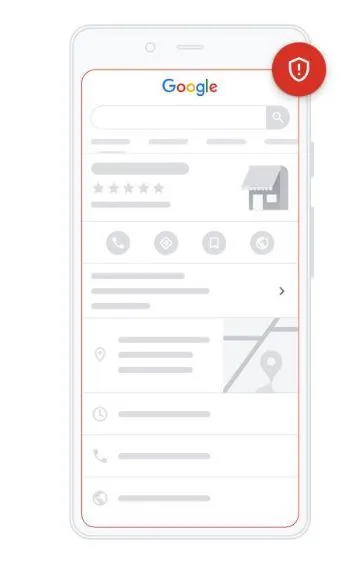
Here you can see that google wants you to enter your mailing address. Why??
To confirm yours is a legitimate business and to confirm your geolocation for google maps.
You simply change the country or region and include your business street address, city and postcode.
Google will verify via a postcard posted which includes a code to your business address.
Getting your listing verified with Google is the most important step. Whether you are just setting up a listing or were unaware that this was even needed.
This is because newly created listings won't show up in search unless they are verified and even more importantly some other person or business can verify their details on your business listing, by simply hitting the 'own this business' link.
And we don't have to tell you the trouble this could cause a business owner.
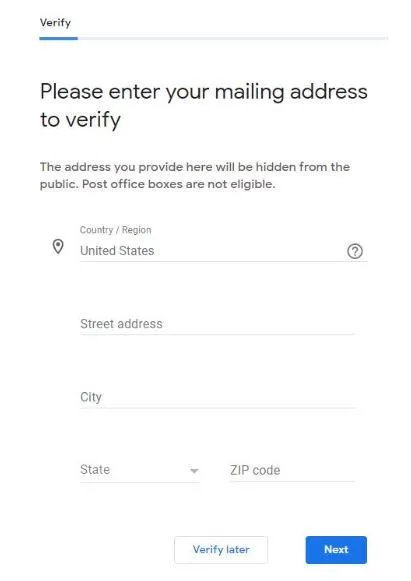
Once verified your profile will show a blue tick

11.Local Schema Markup
Using Local Schema Markup is another way to improve ranking signals. Paste your website's URL into the Schema Validator to check for Local Business Markup.
Structured data vocabulary (schema.org) helps search engines understand information listed on your website. Google crawler can then recognizing your contact information, location, social platform, business hours, relationships and meanings behind entities.

If you'd like our help optimising your Google Business Profile or setting up a new listing we'd be happy to help you get it right.
Privacy Policy
Referral Program ( Coming Soon)
BLOG
FAQ









